The Prime Minister of today talks about his vision of Digital India. Subsequently, all Indian governments and business institutions offer digital or online services to the populace.
Just as every school in India offers its students access to internet resources. You will learn about the recently created Evidyavahini Portal Jharkhand by the state government today.
All of the professors and students can maintain communication with one another by creating an account on this site. Additionally, kids can fix any issues they have in school. Because of how well the teacher-student relationship is strengthened, this is a truly great platform. To learn more about it, therefore, read the entire article.
About Evidyavahini
Evidyavahini is a unified ICT platform that makes it possible for the Jharkhand Department of School Education and Literacy to track, evaluate, and enhance learning outcomes as well as the teaching and learning process.
e-Vidya Vahini is an online platform that combines advanced analytical dashboards and MIS with a hybrid application to collect data on various aspects of school infrastructure, scheme delivery, learning outcomes, program implementation, academic efforts, resource management, and other pertinent topics.
Highlight Of The Evidyavahini Portal
| Name of Portal | Vidya Vahini Portal |
| Secondary Name | evv jharkhand gov in login |
| Portal Launched By | Chief Minister Of Jharkhand |
| Portal Main Motive | To give information to teachers about School |
| Portal Mode | Online |
| Portal Beneficiaries | Student and Teachers |
| Official Website | Evidyavahini.jharkhand.gov.in |
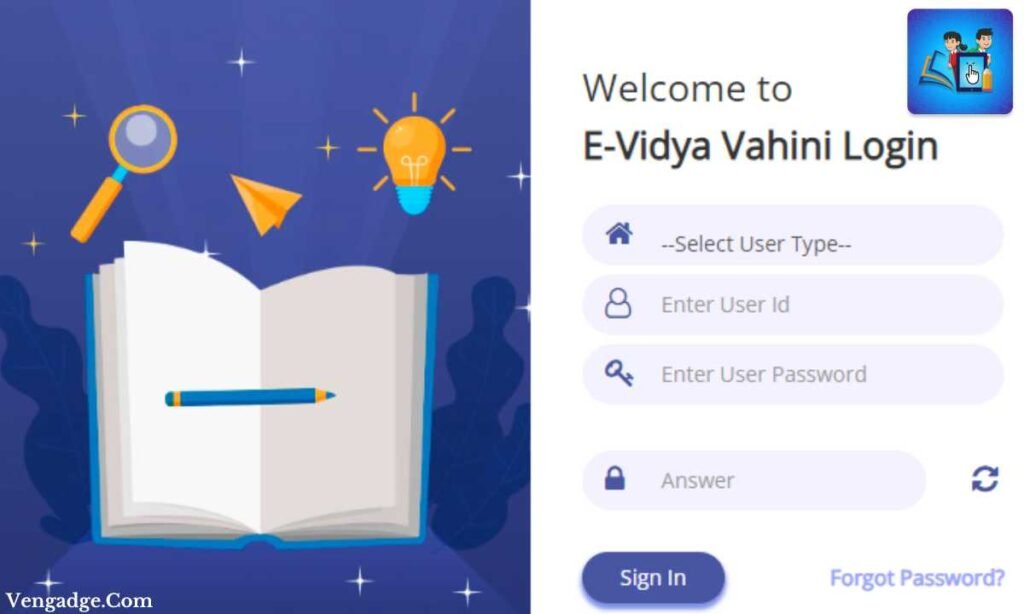
Modules Of Evidyavahini Jharkhand.Gov.In
Stakeholder Mapping
- Profile creation and data management for educational institutions, learners, instructors, administrators, and government representatives (for administration, inspection & training)
- Integration with the government of India’s centralized MIS, the Unified District Information System for Education
Student Enrollment
- Educators can utilize this module to directly register new students and update the current student list.
Teacher Enrolment
- lets the officer to update the current teacher list and directly enroll new teachers online using this module.
Students & Teacher Attendance
- GPS tracking and time-stamped attendance of students and teachers are recorded.
- allows for the tracking of attendance performance in real time and offline.
Learning Tracking Format (LTF)
- The LTF is a common assessment format designed to monitor students’ proficiency and learning objectives.
Spot Test
- permits the inspector to conduct an on-site assessment of the students while on his inspection visit.
- To track the learning outcome, the module includes a series of preconfigured questionnaires for students in various grades.
Student Progression
- helps students advance to the next standard on an annual basis based on their performance.
Leave Management
- Teacher leave management: track permitted time off and set a holiday schedule
- Process for submitting an application, being approved, and accruing leaves
- Integration of HRMIS and Payroll system to allow for leave credit or deductions in pay
Services Available In Evidyavahini Jharkhand.Gov.In Portal
Given below are the various services offered on the website are:-
- Book Distribution
- Teacher and Student Activity
- Learning Tracking
- Civil Work Monitoring
- Mid day Meal
- Help Desk
- Library Book
Process For Evidyavahini Jharkhand.Gov.In Registration
Follow the given below step to register into the portal are:-
- Go to the official website.
- You will now see a set of instructions on this portal that you must read and comprehend.
- Locate the link for the online sign-up or registration now.
- After that, the sign-up or registration form appears in front of you.
- You must put your name, school information, and other details here.
- Send it in.
- The process of registering has finished. Your email address will get the login and password.
Process For Evidyavahini Jharkhand.Gov.In Login
Once you have created the account on the portal, now its time learn the evv jharkhand.gov.in login step to access the website are:-
- Visit the E Vidya Vahini website .
- On the website, you may either click on “EVV Login” or go directly to https://e vidya vahini.jharkhand.gov.in/login.
- The E Vidya Vahini login screen will then show up.
- You can select “Officer” for an officer login, “School” for a school login, and “Teacher” for a teacher login from this list of user categories. For example, you can select the school user type from the list above to log into Vidya School.
- After that, enter your user ID and password and click the “Sign In” button to gain access to E Vidya School.
Process To Download Teacher Attendance Report
If you are a teacher and would like to download and retrieve your attendance records on a monthly basis, you can accomplish this task with ease by following these steps.
- You must first log in to the e Vidya Vahini site in order to do this. Select the Teacher Activity area after that.
- Click “Teacher Monthly Attendance Report” after that.
- whereby District, Block, and Cluster options are automatically picked.
- Choose the month, year, and name of the school.
- Clicking the “Search” button and choosing the remaining choices are not required.
- Then, each teacher at the school will have their name, phone number, teacher ID, Aadhaar number, etc. displayed.
- Click the ‘Export All’ option to download in PDF format.
- Report on teachers’ attendance per month, broken down by category.
Note: If you would like to download a specific teacher’s attendance report, enter the teacher’s ID in the Teacher ID field or type their name in the Name field.
How To Update Teacher Profile In Evidyavahini Jharkhand.Gov.In Portal
Follow the given below step to update the Evidyavahini jharkhand.gov.in teacher profile are:-
- You can first visit the portal’s main webpage.
- You may then select the “Sign in” button.
- Click the login option that is currently accessible on your official website.
- You may then enter your evv jharkhand.gov.in login and password details.
- You may now access your account and view your profile dashboard.
- Friends add any details you wish to update about you.
- Save the data, then edit your profile.
Download E Vidya Vahini App
Let’s examine how to get the E Vidya Vahini App in an internet manner.
- First, go to Jharkhand’s E Vidya Vahini official website.
- Once you arrive at the webpage, navigate to the “Download Now” area by scrolling down to the bottom.
- When you select the “Install” option, the eVV 2.0 software will begin downloading instantly.
Content Information
- Content Information
- Address: Old HEC High School, JSCA Stadium Road, Sector 3, Dhurwa Ranchi-834004; Jharkhand Education Project Council (JEPC), State Project Office
- State Helpline No : 18005728585, 01246238339, 6290982250
- Mail :jepcranchi1@gmail.com
In Conclusion
Evidyavahini, which is also referred to as the Vidya Vahini Portal in Jharkhand, is an important project that aligns with the goals of Digital India. This online platform, which was introduced by the Chief Minister, facilitates communication between educators and learners, tackling problems and strengthening the relationship between the two. e vidya vahini.jharkhand.gov.in is a platform that monitors and transforms the delivery of education services. It includes a number of modules, including learning outcome evaluations, attendance tracking, and stakeholder mapping.
Also Read:
